OK, so sometimes on the bleeding edge, you get cut. I am a user of Keynote 5.3 (iWork ’09). I use it every day! The new version, which I installed with Mavericks took over my presentations and wouldn’t let them go. In fact, because I had installed Mavericks with my laptop screen down, and was using the external monitor, Mavericks thought that the external monitor was the main monitor. So it wouldn’t/couldn’t show the slideshow at all in an alternate monitor. Bad decision on its part. I had to reinstall Mountain Lion, then reinstall Mavericks with my laptop alone to force it to treat my laptop as the main monitor. Then, even with Mavericks forcing me to use the external monitor to show my presentations, Keynote 6 captured my presentations and wouldn’t let them go without a lot of stupid workaround. The chief insult was the huge shift in workflow it required.
I thought that allowing Apple to test my system to upgrade me when it thought I needed it was fine, because, well, Apple has normally been sensible. But now that it wants to upgrade me to Keynote 6 every time it detects that I have trashed Keynote 6, it is time to turn off the automatic updates.
Power users of Pages and Numbers are whining also. But since I only use Pages for billing, and haven’t left Excel (after a short dalliance with Numbers), I don’t care so much about them. But Apple forcing me to change my workflow because it thinks I’d be better off with Keynote 6 is a little much.
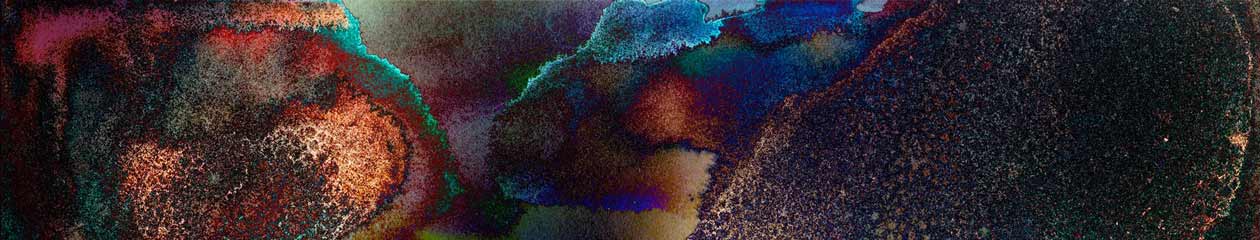
Keynote 6.1 has resolved some of my griefs with respect to displaying properly, and I decided to use it. After using it for a few weeks, I am irritated by its modal behavior that is contrary to Apple’s original design theory. That is, an application should not force one to go through a series of dialogue boxes that must be responded to before going to the next step. Alright, Keynote’s behavior is not precisely modal in that sense, but the elimination of most inspectors forces the user to be in the precise mode of the document before one can edit it. This makes searching for the correct set of options to employ irritating because one doesn’t select options, one selects document modes. I’m sure I’ll get used to it, and I’m certain this is a change that is driven by touch technology in the iPad and iPhone, but it seems unnecessary for the desktop.
Touch technology forces a certain modalism on the user, but the desktop doesn’t. And the sort of person who prefers the desktop to touch computing has to be irritated that touch is becoming important enough to force changes in the desktop. I think of Windows 8 as the most egregious offender in these efforts. But Apple is participating too.
I admit, change is necessary, and the desktop mode of operation is often plagued with unnecessary clicks and movements, but it is efficient enough not to need techniques from a more restrictive environment. So I see Apple’s move to this modalism in Keynote 6 on the desktop as a way of consolidating programming into one platform. It’s still irritating.